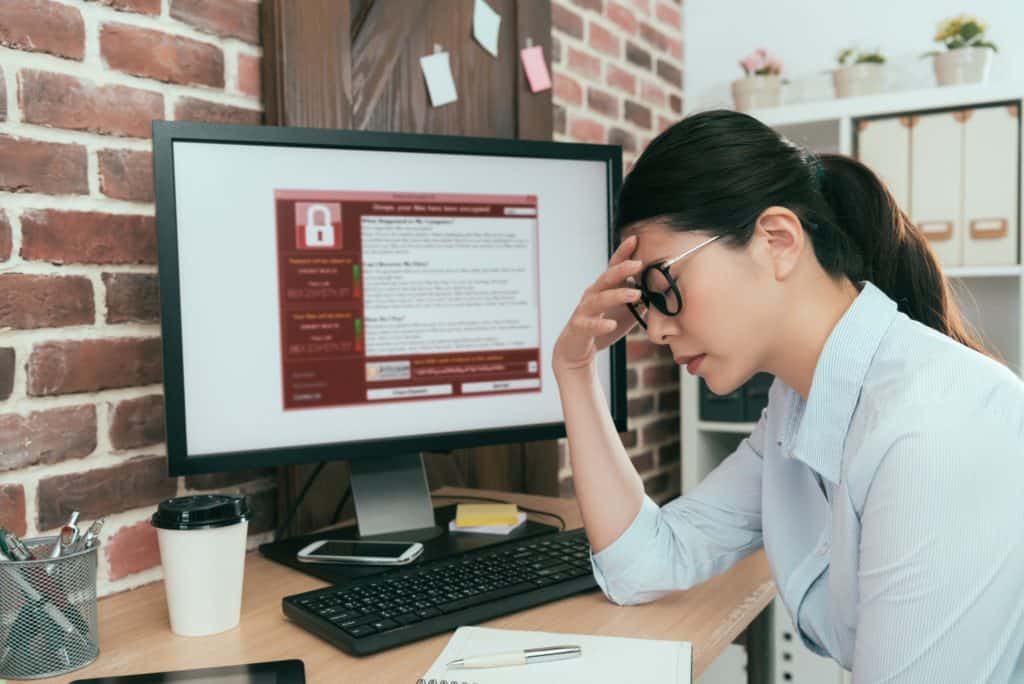business continuity
Business continuity planning is the process of creating systems of prevention and recovery to deal with potential threats to a company. In addition to prevention, the goal is to enable ongoing operations before and during execution of disaster recovery.
Disasters
Cybersecurity
The prevalence of cybersecurity threats like Ransomware are a global phenomenon.
Human Error
Vulnerability points are often located right in the cubicle next to you due to innocent mistakes.
Business Continuity
Business continuity is an organization’s ability to ensure operations and core business functions are not severely impacted by a disaster or unplanned incident that take critical systems offline. Business continuity planning is a process we provide of implementing the tactics used to restore normal business in a set amount of time, define the amount of data loss acceptable to the business, and communicate critical information to organizational stakeholders during and following incidents.
Implementing redundant IT infrastructure and contingency plans were once prohibitively expensive for all but the largest of organizations, but new economical, on-demand cloud technologies are putting robust business continuity strategies within reach for millions of businesses.
Common technology services designed for business continuity consist of cloud data backups, cloud-based disaster recovery as a service (DRaaS) for infrastructure outages, and managed security plans that protect against increasingly sophisticated cyberattacks.
What are the dangers?
A variety of events cause digital business disruptions. Just because you’re not at risk of one particular cataclysmic disaster doesn’t mean many other incidents can’t take you offline:
Disasters: Natural and Local
Data loss and system failure can be caused by natural disasters such as lightning, hurricanes, floods, and fires, but even a simple electronic malfunction could destroy valuable information. When it comes to data, putting all your eggs in one basket is a major risk.
Network Disruptions
Third party internet networks can fail. Fiber can get cut. Your in-house local area network can be disabled. If your business needs continuous connectivity, make sure network availability is a top priority.
Cybersecurity
The prevalence of cybersecurity threats are a global phenomenon that no business, large or small, can ignore. New threats such as Ransomware are predicted to be on the rise. Backing up your data with high frequency is crucial to ensuring such attacks don’t bring your business down plan against data breach is paramount.
Human error
Vulnerability points are often located right in the cubicle next to you. Employees or vendors can cause outages simply out of ignorance, due to innocent mistakes, or even as a result of ill intent.
Building and Executing Your Business Continuity Plan
If your business is behind in disaster planning, you don’t have to catch up alone.
Whether taking on business continuity planning alone or with a third party, follow these three steps to start protecting your company from unplanned downtime:
Step 1: Perform a Business Impact Analysis
A business impact analysis defines what data your company cannot live without and the amount of downtime acceptable in a given period of time. Finding a hosting provider that promises 100% uptime will help with this, but you’ll also need to determine two important numbers key to disaster recovery: Recovery Time Objective and Recovery Point Objective.
Step 2: Perform a Risk Assessment
This step is critical if you manage your own infrastructure. Risk assessments are all about identifying potential points of failure. For example, if you have your data stored in only one location and the location dies, you will lose your data. If a hosting provider is in charge of your servers and data within a data center, ideally you will have everything stored and replicated in more than one location. A service provider with a well-defined SLA will give additional confidence that your risk of downtime will be at a minimum.
Step 3: Manage Your Risks
Once you’ve assessed the risks, you must manage them—whether your data and infrastructure lives in house, with a hosting provider, or a combination of both. Regularly backup your data offsite as specified by your business continuity plan and go a step beyond by adding redundant, offsite infrastructure to your network to ensure 100 percent uptime.
Data Backup & Recovery
Emergency Response
Backup Monitoring
We Create Fully Connected Systems So You Can Focus On Your Business
By taking a proactive stance against common hardware ailments, you can effectively prolong the life cycle of your organization’s technology systems and maximize ROI.
Business Continuity
Data Backup & Recovery
Backup is the process of creating a copy of data to protect against accidental or malicious deletion, corruption, hardware failure, ransomware attacks, and other types of data loss. Data backups can be created locally, offsite, or both. An offsite data backup is a key part of any business continuity/disaster recovery plan.
Restore is the process of retrieving data from a backup. This might mean copying data from backup media to an existing device or to a new device. It also could mean copying data from the cloud to a local device, or from one cloud to another. Recovery refers to the process of restoring data and operations (e.g., returning a server to normal working order following hardware failure). Products aimed at rapid recovery of data and operations are typically referred to as business continuity and disaster recovery, or BCDR, solutions.
Restore and recovery times can vary widely depending on the backup format and data recovery methods you choose. Additionally, restore needs also vary (e.g., restoring a single file vs. an entire server). Finally, critical data may live on workstations, local servers, and in the cloud. These are important considerations when selecting a backup and recovery solution.
Business Continuity
Emergency Response
Sooner or later, you will be the victim of a virus or network security attack. If your network data equipment, servers, or workstations do not receive continuous security and anti-viral maintenance, you will one day have to depend on someone else to come in, fix the problem, set up safeguards to insure that it doesn’t happen again, and get your staff back to work as quickly as possible. Many small companies simply do not have employees who are trained for the type of necessary preventative maintenance tasks, procedures, and software required to keep these catastrophes from occurring.
The Emergency Response Team you choose will make a big difference as to how thorough the repairs are, the ultimate cost of the solution, the professional method with which the work is done, and the advice you’ll receive that will help you and your network stay as secure as possible.
Of course, the best way to protect yourself is to be pro-active. Calling us before the “nasty event” can be the cheapest and most satisfying way to make sure your systems are upgraded, updated, and protected from harm.
Business Continuity
Backup Monitoring
At one time, a backup application’s job was merely to facilitate the copying of data from a backup source to a backup target. Today things are far more complex than they once were. In addition to copying data, backup servers commonly perform other tasks such as data deduplication and changed block tracking.
Not only has the backup software become responsible for performing a wide variety of tasks, the backups themselves have also changed. Organizations might perform any combination of server backups, file-level backups, virtual machine backups or application backups. In addition, backup sources and targets might reside on premises, in the cloud, or both.
The bottom line is that backup administrators have a lot more things to keep track of these days. While it is true that some of the better backup applications offer comprehensive reporting engines, backup admins sometimes find themselves using a variety of different backup applications. This is either as a result of corporate mergers, or because the backup application that the organization has long been using is simply inadequate to deal with all of the different backup operations that need to occur.
Backup monitoring software is designed to collect all of the alerts generated by backup applications and then compile those alerts into a meaningful report. That way, instead of having to look at dozens of different status messages, a backup admin can look at a single backup summary.
We're Here To Help!
We build IT solutions that are guaranteed to have a positive impact on your business. We dig deep, gain a true understanding of your business challenges, and solve those challenges with handcrafted IT solutions.

"Providing Full-time Network Administration and Support to Small and Medium Sized Businesses
.....at a Part-time Price"
Business Address
10902 Crestwood Point Cir.
Cypress, TX 77433
Business Hours
Monday - Friday
8:00 AM - 5:00 PM